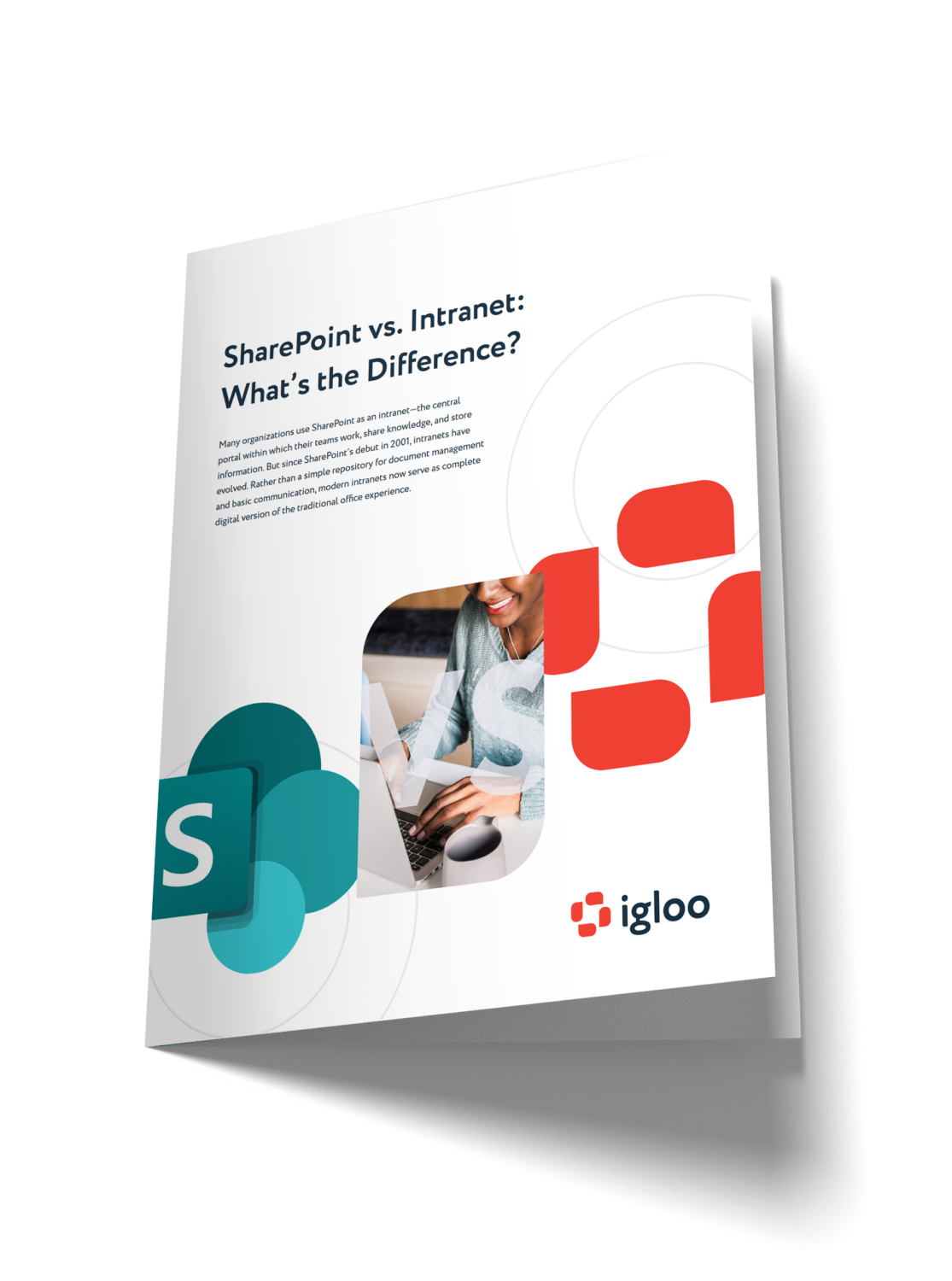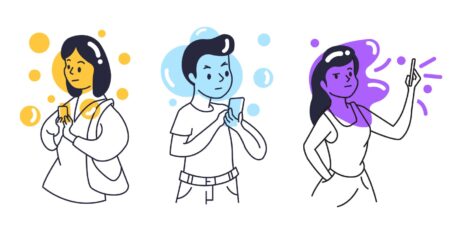Pros & Cons of SharePoint & Its Common Issues
Many organizations default to SharePoint to store knowledge, but it may not be right for every workplace. Learn what SharePoint is good at, and where it may fall short.


Many organizations use SharePoint to store files, streamline workflows, and improve internal communication. Microsoft’s integration with Office 365 makes SharePoint can make SharePoint an appealing option for storing content. According to Jobera, more than 400,000 customer organizations use SharePoint.
But is SharePoint the right fit for your organization? Is it effective at the above-mentioned tasks? While this platform has its strengths, it also has challenges that impact productivity and user adoption. This article will explore the pros and cons of SharePoint and possible alternatives.
What is SharePoint?
SharePoint is a collaborative platform by Microsoft that manages documents and shares information. With built-in integration with Microsoft 365, it connects with tools like Teams, Outlook, and OneDrive to support daily workflows. It comes in two versions: SharePoint Online, a cloud-based service, and SharePoint Server, an on-premises solution that requires in-house IT management. While SharePoint is powerful, setting it up takes time, and customization typically requires substantial and ongoing IT support.
SharePoint Advantages and Disadvantages
SharePoint offers collaboration tools and strong security, but it also has drawbacks. Complex usability, high costs, and ongoing maintenance can create roadblocks.
SharePoint Advantages
SharePoint has many advantages. Some pros include Microsoft 365 integration, substantial compliance, customization options, and powerful document management. Let’s explore each advantage in greater detail.
Simple Integration with Microsoft 365
SharePoint connects with Microsoft 365 and allows for integration with tools like Teams, OneDrive, and Outlook. Employees can access, edit, and share documents in real-time. Workflows stay streamlined, and teams remain productive.
Strong Security and Compliance Features
SharePoint provides robust security features to protect sensitive information. Access controls ensure only authorized users can view or edit files, while encryption safeguards data in transit and at rest. Compliance tools support industry regulations like GDPR and HIPAA. This compliance makes SharePoint a strong choice for regulated industries, but this security is generally not available for frontline users.
Highly Customizable
SharePoint offers flexibility to meet unique business needs. With SharePoint, you can create custom workflows, automate processes, and build dashboards. These features simplify work and improve efficiency in areas such as document approvals and task tracking, but only with significant and ongoing implementation work from your internal IT team.
Robust Document Management
SharePoint keeps files organized and accessible. Version control prevents data loss and ensures teams always work with the latest document. Metadata tagging and structured libraries create order. Employees can edit files simultaneously, reducing version conflicts and improving team collaboration.
SharePoint Disadvantages
While SharePoint offers various features, it also has challenges. Some disadvantages include a complex setup, steep learning curves, high costs, and a limited mobile experience. We’ll explore each below.
Complex Setup and Maintenance
Setting up SharePoint requires IT expertise. Configuring permissions, designing workflows, and managing system updates take time. Without proper setup, teams may face security risks or access issues. This is not an out-of-the-box solution.
Unlike plug-and-play solutions, SharePoint demands ongoing maintenance. Regular updates, security patches, and performance tuning often increase workloads and operational overhead. Does your organization have resources to allocate for setup and maintenance?
Steep Learning Curve
SharePoint can feel overwhelming, especially for employees unfamiliar with its structure and interface. Managing document permissions, organizing content, and automating workflows require time to learn. Without proper training, users may struggle to complete tasks efficiently.
Employees who find SharePoint difficult often return to familiar tools like email attachments or local drives. When that happens, collaboration suffers, adoption rates decline, and the platform’s full potential goes unrealized. Do you have the resources to train employees effectively?
High Costs
SharePoint isn’t just a one-time expense. While SharePoint Online is included in Microsoft 365 plans, additional storage, advanced features, and custom development cost extra, and these costs add up quickly.
On-premises deployment is even more expensive. SharePoint Server needs dedicated infrastructure and IT staff to manage security and performance. Licensing fees and hardware upkeep create a long-term financial commitment. Before investing, you must assess whether SharePoint’s price aligns with your budget. Have you allocated enough in your budget to cover these additional costs?
Limited Mobile Experience
SharePoint has a mobile app, but navigation is clunky, and its real-time functionality is limited. Unlike mobile-first intranet solutions, it lacks the intuitive design that on-the-go employees need. Rapid retrieval of information and documents is not practically possible through the mobile app.
This creates real challenges for frontline workers. Accessing company updates, finding documents, or completing tasks can be frustrating. When tools are difficult to use, employees often stop using them altogether. Low adoption leads to missed information and weaker communication. Is mobile access important for your organization?
Knowledge Retrieval
SharePoint lacks a user friendly or intuitive information structure, and makes it difficult to organize and segment information across users, teams, and departments. This inhibition severely limits the accessibility and utility of knowledge over time, as documents have a habit of disappearing into a black hole that lacks clear structure or a sufficient search function.
Not only does this mean that organizational knowledge and important documents effectively become lost over time—especially when the author leaves the organization—but it also means that high-value documents such as policies are often ignored due to difficulties finding them. Is fast and effective knowledge retrieval important to your workforce?
See how AI search makes knowledge retrieval easy →
Is SharePoint Right for Your Organization?
When evaluating solutions, it’s essential to consider SharePoint pros and cons. It is a powerful tool, but it’s not the right fit for every organization. Large organizations with robust IT teams and an existing Microsoft 365 infrastructure tend to see the most value. With proper support, SharePoint can centralize content and improve collaboration.
The experience is often different for organizations with frontline employees or distributed teams. Complexity, training demands, and mobile limitations can create barriers to adoption. Weigh the benefits against the challenges and consider whether a more intuitive platform would better serve your diverse workforce.
Let’s Explore Some SharePoint Alternatives
If SharePoint feels too complex, other platforms, like Igloo Software, offer a more straightforward and effective approach. With easier deployment and lower maintenance, Igloo provides a user-friendly experience and dedicated support for implementation.
Igloo improves accessibility for frontline, in-office, and remote teams. Employees can access company updates, documents, and communication tools from any device without the frustration of clunky interfaces. Unlike SharePoint, Igloo eliminates the steep learning curve and makes adoption faster and smoother. Knowledge is organized and preserved with easy access controls.
The best intranet should work with your organization, not against it. If your team needs a platform that’s easier to use, more engaging, and less dependent on IT resources, it’s worth exploring alternatives like Igloo. A better user experience leads to better collaboration and higher adoption.
Find the Right Platform for Your Organization
SharePoint offers powerful collaboration tools, but its complexity, high costs, and steep learning curve can pose challenges for many organizations. While it integrates well with Microsoft 365 and provides strong security features, its setup, maintenance, and usability issues may impact adoption, especially for teams without dedicated IT support.
Igloo Software is an alternative if your organization needs a more intuitive and user-friendly solution. Igloo simplifies collaboration for both in-office, remote, and frontline employees with an easy-to-use interface, seamless access across devices, and lower maintenance requirements. Unlike SharePoint, our platform removes barriers to adoption and helps teams stay connected and productive without frustration. Ready to see how?