Beware of Free: The Hidden Costs of SharePoint
There’s a common misconception that SharePoint is a free Microsoft offering. But that’s not exactly true. We uncover the hidden costs you might incur when choosing SharePoint as your intranet.


When it comes to your business, you want to see quick returns on every investment. Choosing the right productivity tools from the start can help make that happen. By empowering your employees to contribute their expertise quickly and efficiently, you’re on the right track to achieving your ROI goals.
One of the most impactful business tools you can implement is a robust intranet solution. Start by asking yourself a few questions: What are your business needs? How can you make your employees’ jobs easier? What are you expecting in terms of performance?
Now ask yourself if a file repository is enough.
SharePoint is a file repository, and although it’s popular, it comes with several disadvantages. One of the biggest being that it’s not an out-of-the-box intranet. You need to design and build it to meet your organization’s specific needs, and that can come with a hefty price tag.
The costs you know
The Microsoft SharePoint license cost is included with most Microsoft software licenses, so it’s tempting to give it a try since you’re already paying for it. And because it’s a part of the Microsoft suite, it should be a breeze to implement.
But all the talk about SharePoint’s capabilities is overshadowed by the fact that first and foremost, it’s primary use is as a file repository. There’s a lot to do before it can meet your expectations, and even more so if you wish to use it as an intranet. This means the cost to implement SharePoint will be higher than you think.
The first SharePoint cost is the upgrade. If you are on SharePoint 2010 then you need to be ready for the end-of-life plans and, for example, if you only moved up to SharePoint 2013 it will come at a 15% increase in price. Now add SharePoint consultants to help you get it right for your environment, shifting IT priorities and resources to help with implementation, and dedicated support for ongoing maintenance, and you’re beginning to see the true cost of SharePoint.
There are, however, many more not-so-obvious costs in the long journey to implementation.
The costs you don’t know
Transforming SharePoint to suit your needs will take time and, of course, money.
In addition to implementation, migration, administration, and training costs, there are third-party integrations, customizations, add-ons, and ongoing SharePoint consulting services that will factor into the total cost of ownership.
Over time, you’re looking at non-license costs that will add up quickly. Expect to spend between 10K and 150K, or more – if things go well. If they don’t, there have been many businesses that have spent over a million dollars trying to fix SharePoint implementations that have gone wrong.
Here are a few hidden SharePoint costs that you can avoid by choosing a fully functional intranet solution from the start.
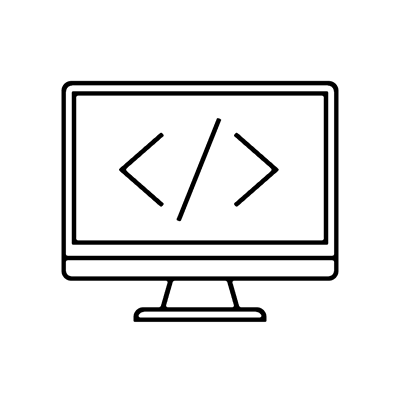
Customizations
Inadequate SharePoint features will leave your employees looking for answers elsewhere. If you want to bridge the gap between features and expectations, budget for some third-party applications and add-ons. The problem is, Microsoft doesn’t recommend customizing SharePoint because it can cause errors. The take-away? Proceed with caution.
When it comes to customizing SharePoint, expect a long and expensive journey.
As your business grows and evolves, you’ll probably have to make changes to your existing infrastructure. Keep in mind that customizations to SharePoint will need to be updated with each release, so expect to spend more time and money over the lifetime of the product.
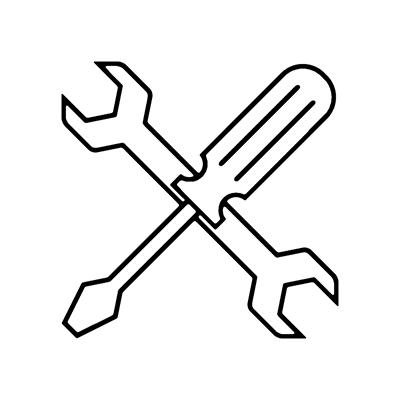
User Training
Most organizations using SharePoint have to set aside budget for comprehensive end-user training – a sign that usability is a challenge. This is an unnecessary cost that could be avoided if SharePoint was designed with user scenarios in mind. But it was designed as a file repository, so repurposing it as a communications platform (which is a key function of an intranet), requires significant customization and training.
Now you’re paying for training on an expensive product and taking your employees away from their jobs to teach them how to use a tool that’s supposed to make their jobs easier.

Security and non-compliance risks
Employees are resourceful and will find ways to get the job done. If they’re wasting time trying to figure out how to use SharePoint, eventually, they’ll stop trying. That’s when you should start to worry about the workaround solutions.
If the right tools aren’t available or are inadequate, employees will find their own way. Often called “Shadow IT”, this common practice refers to the use of apps that are unsanctioned by IT, and can increase security risks and non-compliance fines for certain industries.
Intuitive designs and useful features for everyday scenarios are what your employees are expecting. Make it easy for them to communicate and collaborate, and you can expect an increase in productivity levels by 20-25%.
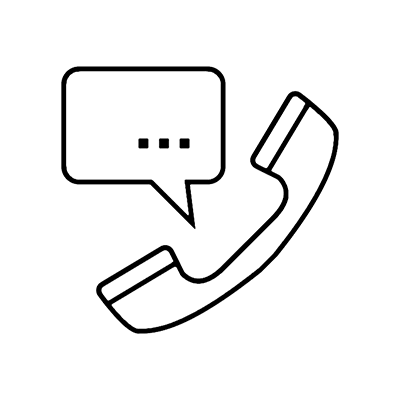
Consulting Services
People have created long and lucrative careers as SharePoint consultants. Because SharePoint can be complicated to customize, and since you’ve already invested a lot of time and money into implementation, you probably want an expert involved when making any further changes.
Whether you hire someone on a yearly salary to manage your SharePoint implementation or hire a SharePoint consultant at hundreds of dollars an hour, plan for long-term administrative help to ensure maintenance is done properly.
What is the real cost of choosing SharePoint as your intranet?
The truth is, it’s hard to put an exact figure on lost time, productivity, innovation, engagement, and other soft costs that you’ll incur while trying to change SharePoint into a tool that will work for your business.
If you’re looking for more than just a file repository, the best approach is to choose a standalone, purpose-built intranet solution that provides what you need from day one. One that is built to drive productivity across your organization, facilitate communication, and improve collaboration.
Igloo is a next-gen intranet that’s designed to address your organization’s needs for communication, collaboration, knowledge-sharing, and more.
Learn more about how Igloo checks all the boxes to help you get the most out of your investment.








